For general support or billing questions that aren’t answered below, please get in touch directly.
Ceased publication
The Magazine ceased publication with Issue #58 on December 18, 2014. If you had an active subscription, the prorated remainder will be refunded after the end of the current monthly subscription period, December 31.
Any issues you’ve downloaded in any format are yours to keep forever, and we will continue to operate the Web site indefinitely and keep the app functioning for the foreseeable future.
Downloadable ebook edition (EPUB and Kindle-compatible MOBI) are available for any issues you own from our Web site when logged in.
Refunds
Here is more detail about how we handled pro-rated refunds.
iTunes subscribers
All iTunes monthly subscriptions were canceled in mid-December 2014. You were not charged after the last monthly subscription period.
All iTunes yearly subscriptions were cancelled January 7, 2015, and prorated back to January 1. Apple sent email shortly thereafter to every yearly subscriber with the amount of refund. The credit will be made through whatever method you originally used to order.
Web subscribers
- All monthly and yearly recurring subscriptions were cancelled December 31, 2014. An email was sent to every active subscriber with the amount of the refund, which was made to whatever payment method was used on the very last preceding payment.
Kickstarter subscribers and gift subscriptions
- Email was sent in early January 2015 with the amount of pro-rated refund for a gift subscription (made for yourself by someone else) or the subscriptions provided via our Kickstarter in 2013. You could opt for a cash refund via PayPal or Dwolla, to receive a highly discounted or free copy of our hardcover anthology (depending on the refund amount), or to donate your refund to Reading Is Fundamental, a literacy group. (The Magazine matching RIF donations penny for penny.)
Legacy information
The following information is provided for legacy purposes, but is no longer up to date.
Does my Web subscription work with the iOS app? And vice-versa?
Yes!
If you have subscribed via the iOS app (a Newsstand subscription), you can read The Magazine in any browser. Launch the app and tap the settings (gear) icon and then tap Read Anywhere. Enter your email address, and then follow the instructions in the message you receive to set a password. Now this account is associated with your iTunes account, and you can use the email and password to log in at our Web site.
If you subscribed via our Web site, you can activate your subscription in iOS. Tap Subscribe in the Issues list, then tap Log In. Enter the same email and password and you’re good to go.
Any individual issues you purchased either on the Web or in the app may be read in other place when you link accounts, too.
Your Web site says I don’t own or can’t read a specific issue, but I’m a iTunes subscriber or bought the issue in the app.
Because Apple keeps a high degree of privacy around user account information (which we respect), we can’t always check from our Web site on your purchases if you haven’t opened the app since a new issue came out. When you open the app, it checks in your purchases and, if you have a Read Anywhere account set up, then transmits the details about your subscription or issues purchased. You should then be able to return to our site and read or download the issue.
How do I unsubscribe?
If you subscribed in the iOS, tap the gear icon, then tap Manage Subscriptions. If you no longer have the app installed, follow Apple’s instructions here to cancel your subscription in iTunes or the App Store. This is the only way to cancel subscriptions purchased in the app. Apple does not provide a way for our staff to cancel your subscription.
If you subscribed on our site with a credit card, click Cancel via your account page. For other billing issues with Web subscriptions, please contact billing support.
Can I read articles for free without a subscription?
We typically make one article free in each issue, and provide a preview of all the others. To read more, we ask that you subscribe. There’s a 7-day free trial on the Web and in our iOS app. We also sell issues individually without a subscription.
You can browse a list of all our free articles.
Articles
I’d like to submit an idea for an article. Where do I go?
Right here! We are eager for reported articles and essays, but contact us first before writing anything.
Can I get issues in ebook format, including for the Kindle?
Yes!
In your account, you can enter an email address to have us automatically email you each new issue as it appears in either or both Kindle-compatible MOBI format or the more generally supported EPUB format. (You can also visit any issue’s table of contents and click to send that issue in those formats.) You may need to whitelist our delivery address, issues@the-magazine.com, with your Kindle account; see Amazon’s directions.
You can download MOBI and EPUB files from each issue’s table of contents page. (Kindle users can send those via email or use USB to transfer them to their device. See Amazon’s instructions.)
On each article on the Web site, you can send a copy of that article to a Kindle using Amazon’s conversion service; a pop-up window opens to log in to an Amazon account.
EPUB is supported by nearly all e-readers as a native format. On a smartphone, try the free BlueFire, available for both iOS and Android. On iOS, you can also use Apple’s free iBooks app to view EPUB files. On the Desktop, try the free Adobe Digital Editions.
The app for iPhone, iPad, and iPod touch
When I try to read an issue in the app, the message “Download Failed” appears
In some cases, account information from our Web site may not be synced up at the time you logged into the app with your username and password. Generally, tapping Settings (gear) and Log Out, then tapping Subscribe, I Already Have an Account, and logging back in will solve the problem.
If not, please contact us directly with details, and we will solve this problem as quickly as we can!
Can I make The Magazine appear on my home screen in iOS?
Apple requires all Newsstand apps to be in the Newsstand “folder.” We hope that changes one day.
The Magazine won’t launch on my iOS device!
Our original app only supported iOS 6 and later, and our version 2.0 app requires iOS 7. However, our Web site is designed to work with smartphones and tablets, and you can use a single subscription on any number of mobile and desktop browsers.
I am trying to subscribe to The Magazine in the app, and I see a pop-up message that says that in-app purchases are not allowed. What gives?
This means in-app purchases have been disabled system-wide in the “Restrictions” settings. Launch the Settings app, tap General, and then tap Restrictions and ensure In-App Purchases are On.
If you still cannot subscribe via in-app purchase, you can subscribe on the web and activate that subscription in the app.
When I cancel my subscription, what do I keep?
Starting July 31, 2014 (Issue #48), subscribers own every new issue that is published during an active subscription, and download those issues again later or read them on the Web site.
Yes! In the app, tap the Subscribe button and then tap Restore Purchases or Log In, depending on whether you had an iTunes or Web account. On the Web site, log in using the account information you used with your active subscription. Any issues you purchased are now available.
Miscellaneous
How did you make those cool pop-up footnotes on your Web site?
We use Bigfoot.js by Chris Sauve. It’s nifty.
iPhone, iPad, and iPod touch are trademarks of Apple Inc., registered in the U.S. and other countries. App Store is a service mark of Apple Inc.